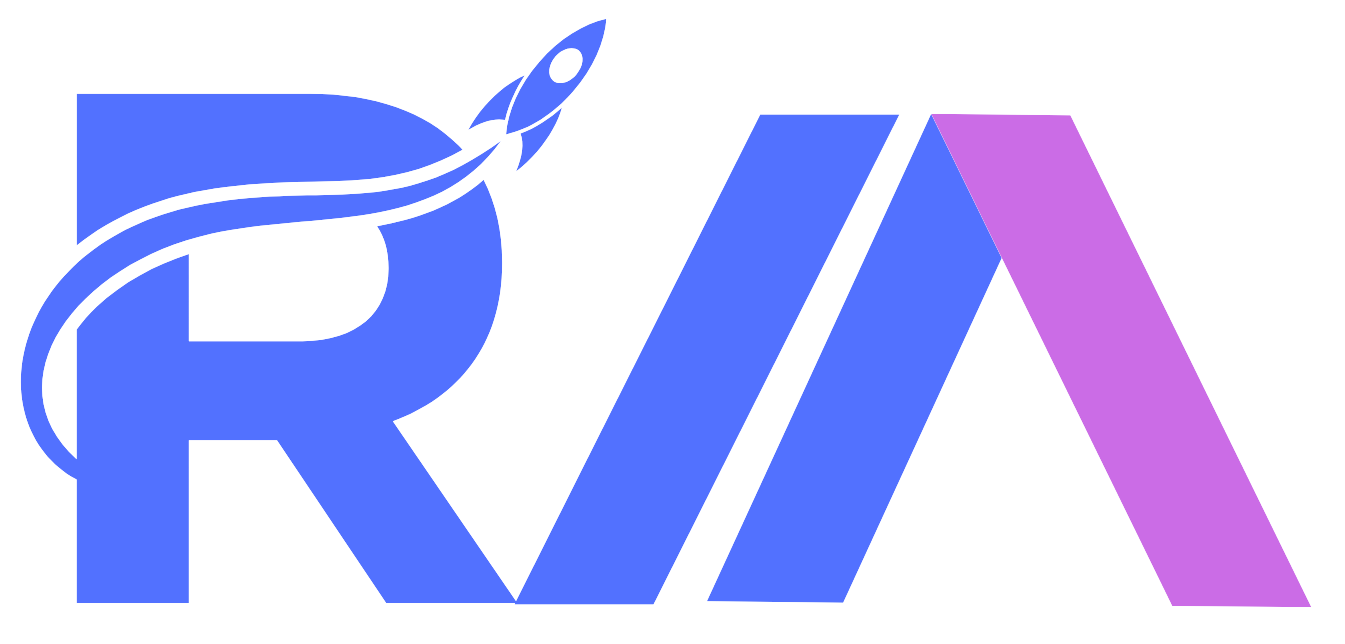How to Optimize Images for SEO: A Comprehensive Guide
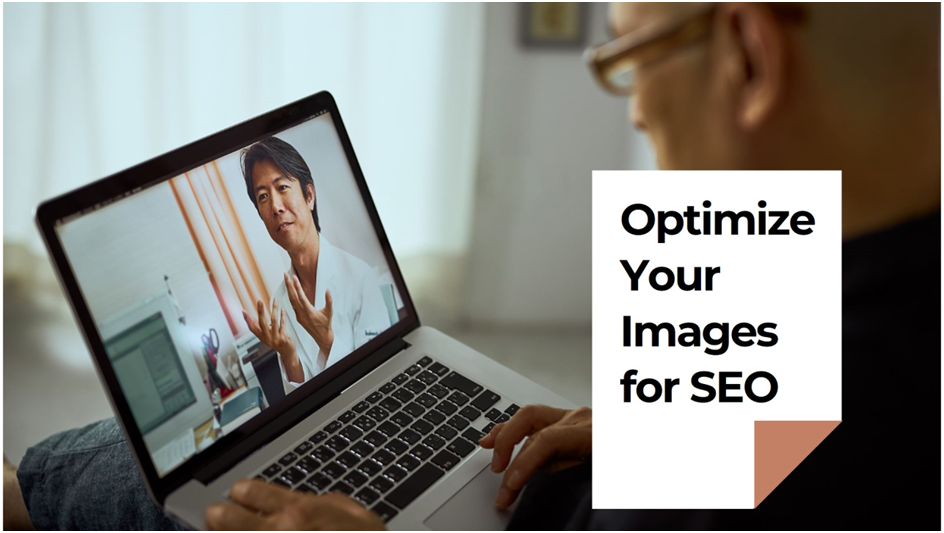
Images play a vital role in enhancing user experience on websites. They make content visually appealing, break up large blocks of text, and can even help convey complex ideas effectively. However, without proper optimization, images can slow down your website and negatively impact its search engine ranking. Optimizing images for SEO ensures that they not only look great but also contribute to improved website performance and visibility.
In this blog, we’ll discuss actionable tips to optimize images for SEO, including the use of alt text, compression techniques, and proper file naming conventions.
Why Image Optimization is Crucial for SEO
Image optimization is more than just reducing file sizes. It is about balancing quality and performance while ensuring images are discoverable by search engines. Here’s why it matters:
- Improved Page Load Speed: Faster-loading pages lead to better user experiences and lower bounce rates.
- Better Rankings: Google rewards optimized websites, and images play a significant role in overall SEO.
- Enhanced Accessibility: Alt text helps visually impaired users understand the context of images through screen readers.
- Increased Visibility in Image Search: Properly optimized images can appear in Google Image Search, driving additional traffic to your site.
1. Choose the Right File Format
Selecting the appropriate file format is the first step in image optimization. Different formats serve different purposes:
- JPEG: Ideal for photographs and images with lots of colors. It provides a good balance between quality and file size.
- PNG: Best for images requiring transparency but typically results in larger file sizes.
- WebP: A modern format offering high-quality compression and smaller file sizes, supported by most modern browsers.
- GIF: Suitable for animations but should be used sparingly due to large file sizes.
Tip: Use WebP format whenever possible for faster loading without compromising quality.
2. Resize Images Before Uploading
Uploading large, high-resolution images can significantly slow down your website. Resize your images to the exact dimensions required for your website layout.
How to Resize Images
- Determine the maximum dimensions needed for your website. For example, a hero banner image might need a width of 1200px, while thumbnails can be around 150px.
- Use tools like Adobe Photoshop, GIMP, or online platforms like Canva or ResizeImage.net to resize images without losing quality.
Pro Tip: Ensure the resized image maintains its aspect ratio to prevent distortion.
3. Compress Images to Reduce File Size
Compression reduces image file size without compromising visual quality, ensuring faster loading times.
Tools for Compression
- Online Tools: TinyPNG, ImageOptim, or ShortPixel.
- Plugins: If you’re using WordPress, consider plugins like Smush or EWWW Image Optimizer.
By compressing images, you can significantly improve page speed, which is a critical ranking factor for Google.
4. Use Descriptive File Names
Image file names often default to random strings of letters and numbers (e.g., “IMG12345.jpg”). This does nothing for SEO. Instead, use descriptive, keyword-rich file names that reflect the content of the image.
Best Practices for File Names
- Replace spaces with hyphens (e.g., “blue-floral-dress.jpg”).
- Include primary keywords relevant to the image.
- Avoid using overly generic names like “image1.jpg” or “photo.jpg.”
Example:
If you’re uploading an image of a running shoe, use a file name like “lightweight-running-shoe.jpg” instead of “IMG001.jpg.”
5. Add Alt Text for Accessibility and SEO
Alt text (alternative text) describes the content of an image to search engines and screen readers, making it essential for SEO and accessibility.
Tips for Writing Alt Text
- Be specific and concise: Describe what the image depicts.
- Incorporate relevant keywords naturally, but avoid keyword stuffing.
- Provide context if the image supports specific content.
Example:
For an image of a red sports car, your alt text could be:
“Red sports car parked on a scenic mountain road.”
Alt text not only improves SEO but also ensures inclusivity for visually impaired users.
6. Implement Lazy Loading
Lazy loading delays the loading of images until they are needed, such as when a user scrolls down to that part of the page. This technique improves initial page load speed and reduces bandwidth usage.
How to Enable Lazy Loading
- Many content management systems like WordPress offer built-in lazy loading features.
- Alternatively, you can use JavaScript libraries or plugins designed for lazy loading.
By prioritizing visible content, lazy loading creates a seamless user experience and boosts page performance.
7. Create Image Sitemaps
An image sitemap helps search engines index your images more effectively, increasing their chances of appearing in search results.
How to Create an Image Sitemap
- Use tools like Screaming Frog to generate sitemaps.
- If you’re using WordPress, plugins like Yoast SEO can help you create sitemaps automatically.
- Include important images and their relevant URLs in the sitemap.
Submit the sitemap to Google Search Console to ensure all your images are indexed.
8. Optimize for Mobile Users
With mobile-first indexing, ensuring your images are mobile-friendly is crucial. Use responsive design techniques to ensure images adapt seamlessly to different screen sizes.
How to Optimize for Mobile
- Use CSS to set images as responsive (e.g., “width: 100%; height: auto;”).
- Test your website on multiple devices to ensure images look good across various screen sizes.
Mobile optimization enhances user experience and can lead to better rankings on mobile search results.
9. Leverage CDN for Faster Delivery
A Content Delivery Network (CDN) stores your images on servers worldwide, ensuring faster delivery to users regardless of their location.
Benefits of Using a CDN
- Reduces latency by delivering images from the nearest server.
- Handles large volumes of traffic efficiently.
- Improves overall website performance.
Popular CDNs like Cloudflare, Akamai, or Amazon CloudFront are excellent choices for startups and businesses looking to optimize their website’s speed.
10. Test and Monitor Image Performance
Regularly testing and monitoring your website’s image performance ensures continued optimization.
Tools to Use
- Google PageSpeed Insights: Provides insights into how images are affecting your website’s speed.
- GTmetrix: Offers detailed recommendations for optimizing images and other elements.
- Pingdom Tools: Tracks page load time and image performance.
By addressing performance issues promptly, you can maintain a fast and efficient website.
Conclusion
Optimizing images for SEO is a critical aspect of modern website management. From compressing files and using descriptive alt text to implementing lazy loading and responsive design, these strategies ensure your images enhance both user experience and search engine visibility.
By taking the time to properly optimize images, you’ll not only boost your website’s performance but also improve its overall ranking on search engines. Start implementing these tips today, and watch your site climb the search engine results page while delivering a seamless experience to your audience.