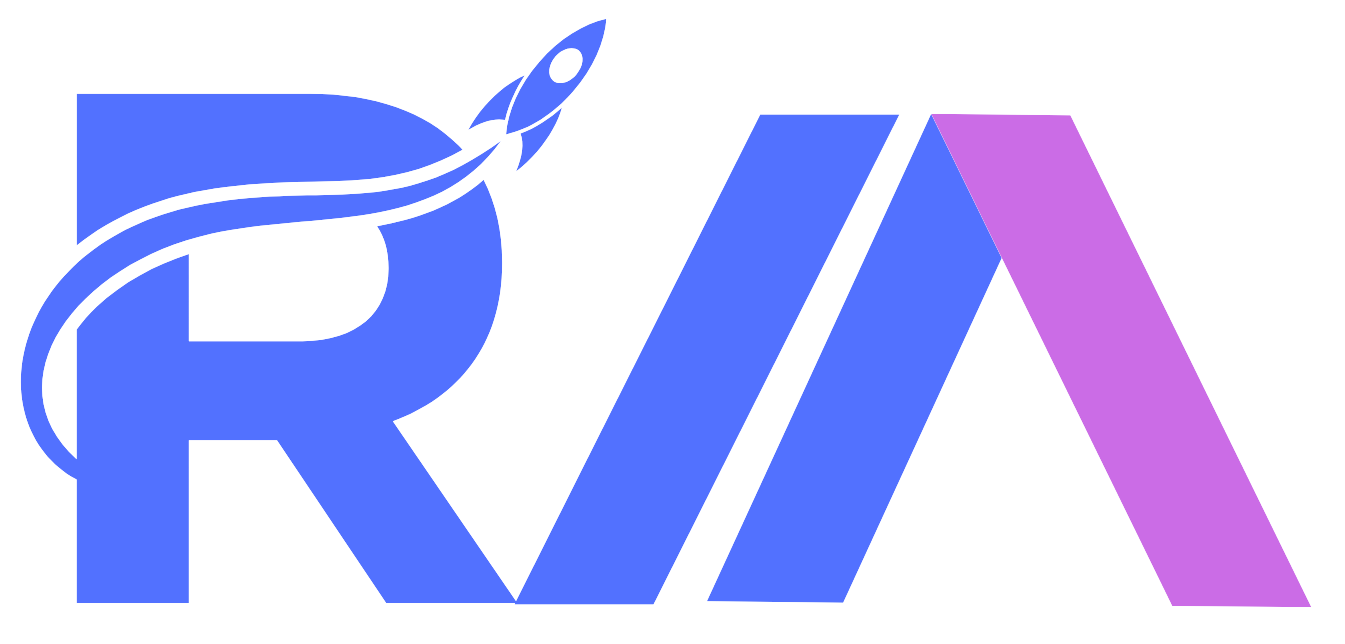How to Secure Your Website Against Cyber Threats

In an era where cyber threats are becoming more sophisticated, website security is no longer optional—it’s essential. A single security breach can compromise sensitive data, damage your reputation, and even lead to financial losses.
From malware attacks to data breaches, businesses and individuals alike face a growing number of cyber risks. But with proper website security measures, you can protect your digital assets and ensure a safe browsing experience for your visitors.In this guide, we’ll explore key strategies to safeguard your website against cyber threats.
Why Website Security Is Critical
Before diving into solutions, let’s understand why securing your website is essential:
✔ Protects Customer Data – Prevents hackers from stealing personal and financial
information.
✔Prevents Business Losses – Cyberattacks can cause downtime, leading to lost
revenue.
✔Builds Trust and Credibility – A secure website assures visitors their data is safe.
✔Improves SEO Rankings – Google prioritizes secure websites with HTTPS
encryption.
✔Avoids Legal Consequences – Data breaches may result in penalties under
privacy laws.
By prioritizing security, you’re not only protecting your website but also ensuring a seamless experience for users.
10 Essential Steps to Secure Your Website
1. Use an SSL Certificate for Secure Data Transmission
One of the simplest yet most effective ways to secure your website is by installing an SSL certificate. This encrypts the data transferred between your website and users, preventing hackers from intercepting sensitive information.
✔ Convert your website from HTTP to HTTPS.
✔ Get an SSL certificate from a trusted provider.
✔ Regularly renew your SSL certificate to maintain security.
Google also favors HTTPS websites in search rankings, making it a must-have for SEO and security.
2. Set Up a Web Application Firewall (WAF)
A Web Application Firewall (WAF) acts as a barrier between your website and potential threats. It filters malicious traffic and blocks cyberattacks such as SQL injection, cross-site scripting (XSS), and DDoS attacks.
✔ Use a cloud-based WAF for real-time threat monitoring.
✔ Set up automatic security updates for your firewall.
✔ Monitor traffic logs to detect suspicious activities.
A WAF enhances website security by preventing unauthorized access.
3. Keep Software, Plugins, and CMS Updated
Cybercriminals often exploit vulnerabilities in outdated software to gain access to websites. Regular updates help patch security flaws and improve website performance.
✔ Enable automatic updates for your CMS, plugins, and themes.
✔ Remove unused or outdated plugins.
✔ Regularly check for security patches and apply them immediately.
By keeping your website up to date, you reduce the risk of potential cyber threats.
4. Strengthen Password Protection
Weak passwords are a major security risk. Hackers use brute-force attacks to guess login credentials and gain access to sensitive data.
✔ Use strong passwords with uppercase, lowercase, numbers, and symbols.
✔ Avoid common passwords like “admin123” or “password”.
✔ Enable multi-factor authentication (MFA) for extra protection.
A strong password policy minimizes the risk of unauthorized access.
5. Enable Two-Factor Authentication (2FA)
Two-factor authentication (2FA) adds an extra layer of security to your login process. Even if hackers obtain your password, they won’t be able to access your account without a second verification step.
✔ Use authentication apps like Google Authenticator or Authy.
✔ Require 2FA for all admin and user accounts.
✔ Set up email or SMS-based authentication for added security.
2FA significantly reduces the chances of hacking attempts.
6. Regularly Back Up Your Website
Regular backups ensure that if your website is compromised, you can restore it quickly without losing critical data.
✔ Schedule daily or weekly backups.
✔ Store backups on cloud storage and external devices.
✔ Test backups periodically to ensure they work.
With frequent backups, you can recover lost data with minimal downtime.
7. Limit User Access and Permissions
Not everyone on your team needs full administrative access. Limiting permissions reduces the risk of human errors or insider threats.
✔ Assign roles and permissions based on necessity.
✔ Restrict access to sensitive website areas.
✔ Remove inactive or unused accounts.
Role-based access control (RBAC) prevents unauthorized changes to your website.
8. Monitor and Scan for Malware
Malware infections can damage your website, steal sensitive information, and harm your visitors. Regular security scans help detect and remove malicious threats.
✔ Use malware detection tools like security plugins.
✔ Check for unauthorized file modifications.
✔ Remove infected files immediately to prevent further damage.
Proactive malware scanning keeps your website secure and functional.
9. Monitor Security Logs for Suspicious Activity
Website security logs track failed login attempts, unauthorized file changes, and unusual activity. Monitoring logs helps detect early signs of cyber threats.
✔ Set up email alerts for security breaches.
✔ Review logs weekly for any suspicious activity.
✔ Use automated monitoring tools to track login attempts.
By keeping an eye on security logs, you can identify threats before they escalate.
10. Conduct Regular Security Audits
Performing security audits ensures your website stays protected from new cyber threats.
✔ Test your website for vulnerabilities using penetration testing.
✔ Review user permissions and access levels.
✔ Identify weak points in your website security strategy.
A security audit acts as a preventive measure to keep your website safe.
Final Thoughts: Prioritize Website Security
In today’s digital world, cyber threats are constantly evolving. A proactive approach to website security ensures your business remains safe from hackers, malware, and data breaches.
By implementing these essential security measures, you can protect your website, maintain customer trust, and prevent costly cyberattacks.