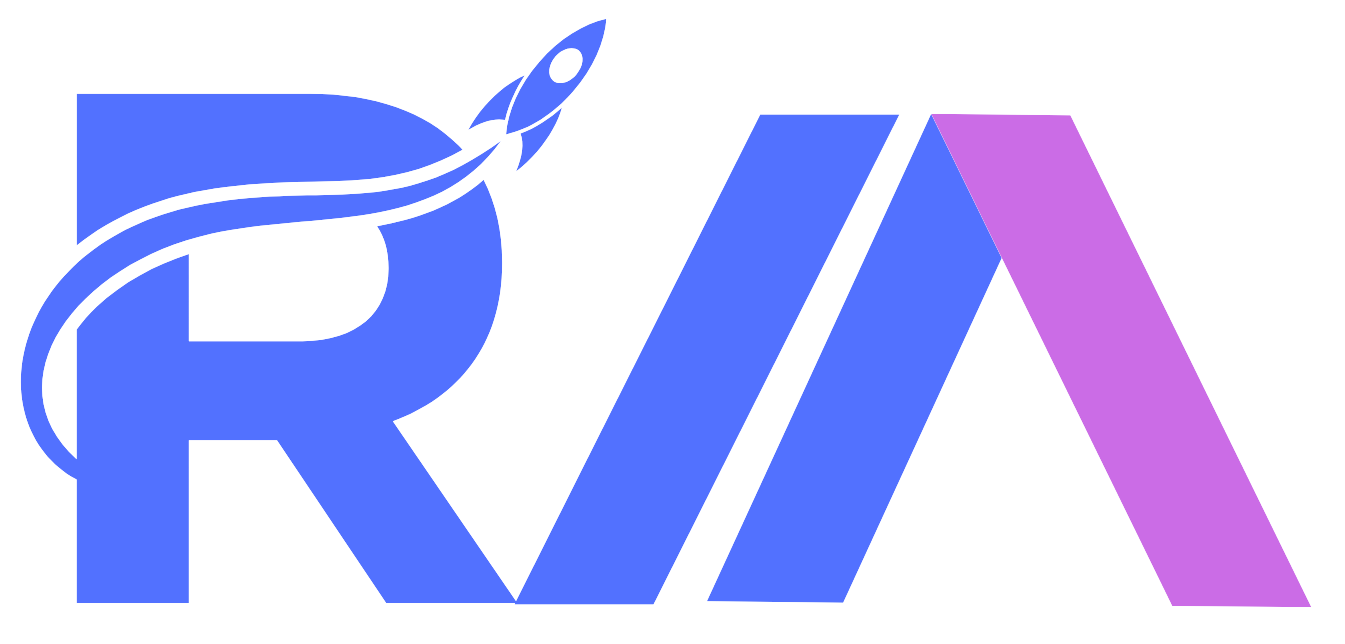How to Secure Your Website Against Cyber Threats

In the digital age, where cyber threats are advancing at lightning speed, your website’s security is not just important—it’s essential. A secure website protects your data, maintains user trust, and ensures compliance with regulatory standards.
This guide delves into actionable strategies to safeguard your website, including SSL certificates, firewalls, and regular updates. Follow these steps to protect your digital presence from ever-evolving cyber threats.
Why Securing Your Website Matters
A breach in website security can lead to devastating consequences, such as:
- Data Theft: Hackers can steal sensitive user and business information.
- Lost Revenue: Downtime caused by cyberattacks disrupts business operations.
- Reputational Damage: Users lose trust in websites with poor security.
- Legal Penalties: Non-compliance with data protection laws can result in hefty fines.
By investing in strong security measures, you protect not just your website but your reputation and bottom line.
10 Key Steps to Securing Your Website
1. Install SSL Certificates: Encrypt Data Transmission
SSL certificates encrypt data exchanged between your website and its visitors, ensuring no third parties can intercept sensitive information.
- Benefits: Protects login details, payment data, and user privacy.
- Implementation: Many hosting providers offer free or affordable SSL certificates.
2. Strengthen Your Firewall Defense
Firewalls act as the first line of defense, filtering malicious traffic and protecting your website from cyberattacks.
- Types of Firewalls:
- Web Application Firewalls (WAFs): Block threats targeting specific web applications.
- Network Firewalls: Safeguard overall network infrastructure.
3. Keep Software and Plugins Updated
Cybercriminals often exploit outdated software and plugins. Regular updates patch vulnerabilities and strengthen security.
- Best Practices:
- Enable automatic updates for your CMS and plugins.
- Regularly review and remove unnecessary tools.
4. Enforce Strong Passwords
Weak passwords remain one of the biggest threats to online security. Implement strong password policies to minimize risks.
- Guidelines for Secure Passwords:
- Use at least 12 characters with a mix of numbers, symbols, and letters.
- Avoid using predictable information like birthdays or names.
5. Implement Two-Factor Authentication (2FA)
Add an extra layer of protection with 2FA, which requires users to provide two forms of verification, such as a password and a one-time code.
6. Backup Your Data Regularly
Frequent backups ensure that your website can be restored quickly in case of an attack or technical failure.
- Tips for Effective Backups:
- Automate backups to ensure consistency.
- Store backups in multiple locations, such as cloud storage and physical drives.
7. Restrict Access Permissions
Limit who can access your website’s backend. Assign user roles based on necessity and revoke unused accounts.
8. Monitor and Detect Threats
Real-time monitoring tools help identify and mitigate suspicious activity.
- Recommended Tools:
- Security plugins for WordPress like Wordfence or Sucuri.
- Google Search Console for alerts on potential issues.
9. Protect Against Malware
Malware can compromise your site’s functionality, steal data, or cause significant downtime.
- Preventive Measures: Use reputable antivirus software and perform regular scans.
10. Conduct Regular Security Audits
Regular security audits help identify vulnerabilities and strengthen your defenses.
- Pro Tip: Hire ethical hackers to perform penetration tests and uncover weak spots.
Advanced Website Security Measures
1. Content Delivery Network (CDN)
A CDN not only boosts website performance but also provides protection against Distributed Denial of Service (DDoS) attacks by distributing traffic across multiple servers.
2. Input Validation and Sanitization
Protect your website from SQL injections and cross-site scripting (XSS) by validating and sanitizing user inputs.
3. Encrypt Sensitive Data
If you store user information, ensure it is encrypted using strong algorithms like AES-256.
Common Cyber Threats to Watch Out For
- Phishing Attacks: Fake websites or emails designed to steal user credentials.
- Ransomware: Malicious software that locks your website until a ransom is paid.
- DDoS Attacks: Flood your website with traffic to disrupt operations.
- Brute Force Attacks: Hackers attempt to guess passwords to gain access.
Understanding these threats is the first step in mitigating their risks.
The Human Factor in Website Security
No matter how advanced your security measures are, human error can be a significant vulnerability. Educate your team and users on the following:
- Recognizing phishing attempts.
- Practicing safe browsing habits.
- Reporting suspicious activity immediately.
Compliance and Legal Considerations
Securing your website also involves adhering to legal and industry standards. Compliance ensures data protection and protects you from legal liabilities.
Common Standards:
- PCI DSS for e-commerce sites.
- GDPR for user data privacy.
- HIPAA for healthcare-related data.
Conclusion: Stay Ahead of Cyber Threats
Website security is an ongoing effort that requires vigilance and adaptability. By implementing these strategies, you can protect your digital assets, maintain customer trust, and achieve peace of mind. In an era of increasing cyber threats, a secure website isn’t optional—it’s essential. Act today to build a robust defense and secure your online presence for the future.